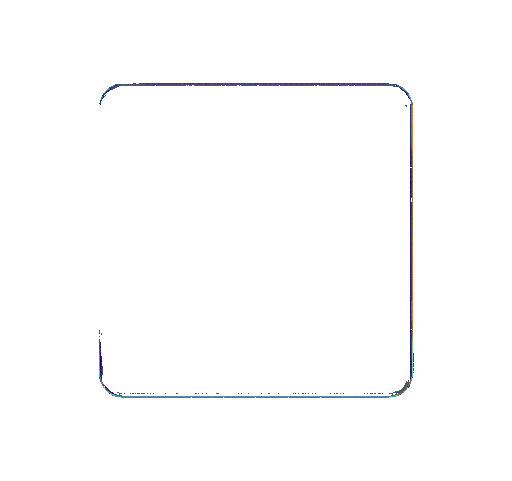Dev Release 109
Metamask Integration with BlockDAG Explorer
Next Steps and Focus Areas
BlockDAG x1 Application Updates
Sprint Planning Meeting: WalletConnect API Integration
Next Steps and Focus Areas
Hello BlockDAG community!
Today, we conducted an essential sprint planning session focusing on the upcoming Testnet launch and took significant steps toward integrating MetaMask with the BlockDAG Explorer. This post will walk you through each task in detail, highlighting our roadmap for the Testnet launch and providing a user guide on how the MetaMask integration will work.
Sprint Planning for Testnet Launch
Our sprint planning for the Testnet launch was divided into three major phases:
- Preparation for the Testnet Environment
- Setting Up Nodes and Network Configuration
- Testing and Validation
Each of these phases is critical for ensuring a smooth Testnet launch and will be covered in detail below.
1. Preparation for the Testnet Environment
In this phase, we focused on defining the Testnet launch requirements and identifying any potential blockers. The key tasks involved:
- Identifying Infrastructure Requirements:
- We need to ensure our infrastructure can handle the Testnet traffic. This involves scaling up servers, setting up load balancers, and preparing backup nodes to avoid downtime.
- We are also setting up additional monitoring tools to keep track of network performance and health. This will help us quickly identify and mitigate any issues that arise during the Testnet launch.
- Deployment Strategy:
- We devised a deployment strategy that includes incremental rollouts, starting with internal testing followed by a broader public release. This strategy will help us catch any bugs or issues early in the process.
- Our plan includes a step-by-step deployment guide for our DevOps team, outlining the order of service deployment, configuration changes, and rollback procedures.
2. Setting Up Nodes and Network Configuration
To establish a functional Testnet, we are setting up multiple nodes and configuring the network to mimic a live environment. The steps involved in this phase include:
- Node Deployment:
- We have started deploying miner nodes across multiple geographical regions to ensure decentralization and network resilience.
- Each node is configured to run the latest version of the BlockDAG consensus protocol, and we are testing different consensus scenarios to ensure robust performance.
- Network Configuration:
- Our team is configuring peer-to-peer communication between nodes to ensure seamless block propagation and transaction validation.
- We are also implementing network policies to manage traffic, prevent spam, and ensure fair access to all users during the Testnet period.
3. Testing and Validation
Before the Testnet goes live, we must thoroughly test and validate all components to ensure they are functioning as expected. The tasks in this phase include:
- Load Testing:
- We will perform extensive load testing to simulate high-traffic scenarios and identify any bottlenecks or weaknesses in the system.
- Our testing will involve running automated scripts that generate a large number of transactions and blocks, mimicking real-world usage conditions.
- Security Testing:
- Security is a top priority for us. We are conducting a series of penetration tests to identify any potential vulnerabilities.
- Our team is also reviewing the smart contract logic to ensure it is secure and free from exploits.
Metamask Integration with BlockDAG Explorer
One of the most exciting developments we worked on today is the integration of MetaMask with the BlockDAG Explorer. MetaMask is a popular wallet extension that allows users to interact with the blockchain directly from their browsers. Here's a step-by-step guide on how this integration will work:
1. Installing MetaMask
- Step 1: Users must install the MetaMask extension in their web browsers. MetaMask is available for Chrome, Firefox, Brave, and Edge.
- Step 2: After installation, users will need to create a new wallet or import an existing one. MetaMask provides a secure way to manage private keys, which are essential for interacting with the BlockDAG blockchain.
2. Connecting MetaMask to BlockDAG Testnet
- Step 1: Open the MetaMask extension in your browser.
- Step 2: Click on the network dropdown at the top and select “Custom RPC.”
- Step 3: Enter the following details:
- Network Name: BlockDAG Testnet
- New RPC URL: [Insert Testnet URL]
- Chain ID: [Insert Chain ID]
- Currency Symbol: BDAG
- Block Explorer URL: [Insert BlockDAG Explorer URL]
The above mentioned details will soon be finalized and will be shared among the community members.
- Step 4: Click "Save." MetaMask is now connected to the BlockDAG Testnet.
3. Using MetaMask with BlockDAG Explorer
- Step 1: Navigate to the BlockDAG Explorer ([Insert URL]).
- Step 2: Look for the “Connect Wallet” button on the top right corner of the Explorer dashboard.
- Step 3: Click “Connect Wallet” and select “MetaMask” from the list of options. A MetaMask prompt will appear asking for permission to connect.
- Step 4: Approve the connection request in MetaMask. You are now connected!
4. Interacting with the Testnet
- View Balances: Once connected, users can view their BDAG token balances directly on the BlockDAG Explorer.
- Send Transactions: Users can initiate transactions from their MetaMask wallet and see real-time transaction updates on the BlockDAG Explorer.
- Smart Contract Interactions: MetaMask integration will also enable users to interact with smart contracts directly from the BlockDAG Explorer. Users can sign and execute contract functions, view contract states, and more.
Next Steps and Focus Areas
With the Testnet launch fast approaching, our next steps include:
- Finalizing Infrastructure Setup: Ensure all nodes are deployed and configured properly.
- Completing MetaMask Integration Testing: We will conduct user acceptance testing to ensure seamless wallet connectivity.
- Running Load and Security Tests: Validate the network’s performance and security before the official Testnet launch.
We are excited about the progress and look forward to sharing more updates soon. Stay tuned for further details on our Testnet launch and MetaMask integration!
BlockDAG x1 Application Updates
We’re back with another update from our development team! Over the weekend, our team has been actively working on several key areas to enhance the BlockDAG Explorer and the BlockDAG X1 application. This post will provide insights into our latest build submission, our responses to Apple’s queries, and our sprint planning meeting focused on the WalletConnect API integration.
Latest Build Submission and Apple Queries
Over the weekend, our team submitted the latest build of the BlockDAG X1 application to the Apple App Store. This build includes several improvements and bug fixes to enhance user experience, security, and performance. However, before the build can be approved and published, we need to address some queries raised by Apple regarding our earning mechanism for BDAG coins and their further use.
Apple's Queries Related to BDAG Coins
Apple requested additional clarification on two key points:
- Earning of BDAG Coins:
- Apple inquired about the process by which users can earn BDAG coins within the BlockDAG X1 application. They specifically wanted to understand whether the process involves any form of gambling or paid transactions and if it complies with their guidelines.
2.Use of BDAG Coins: - Apple asked for further details on how users can utilize the BDAG coins they earn. They wanted clarity on whether the coins can be exchanged for real-world value or used for in-app purchases.
Sprint Planning Meeting: WalletConnect API Integration
In parallel, we conducted a short sprint planning meeting focused on the integration of the WalletConnect API. WalletConnect is an open protocol that allows users to connect their mobile wallets to decentralized applications (dApps). This integration will enable users to interact seamlessly with the BlockDAG Explorer through their preferred wallets.
Detailed Tasks for WalletConnect API Integration
To achieve these objectives, our team has identified several key tasks:
Research and Documentation:
- Our developers are conducting in-depth research to understand the WalletConnect API and its integration requirements. We are reviewing the official WalletConnect documentation to familiarize ourselves with the latest features and best practices.
API Integration Development: - The team will start developing the WalletConnect integration module for the BlockDAG Application. This involves:
- Setting up the WalletConnect client in our front-end application.
- Creating a connection flow to handle the pairing of user wallets with the BlockDAG Explorer and official website of BlockDAG.
- Implementing secure transaction signing and broadcasting mechanisms.
Testing and Validation: - Once the development is complete, our QA team will conduct extensive testing to ensure that the WalletConnect integration works seamlessly with all supported wallets. We will test various scenarios, including wallet connections, transaction signing, and error handling, to ensure a smooth user experience.
Security Audits: - We plan to perform internal and external security audits to validate the integration's security. Our focus will be on preventing any potential vulnerabilities or attack vectors that could compromise user assets or data.
Next Steps and Focus Areas
- Awaiting Apple’s Response:We are closely monitoring our submission status and will keep the community updated on Apple’s response regarding the latest build.
- WalletConnect API Development:Our immediate next step is to kickstart the development and integration of the WalletConnect API, followed by rigorous testing and validation.
- User Communication:We plan to publish detailed documentation and guides to help users navigate the new features, especially the WalletConnect integration, once it is ready.
We are excited about these developments and look forward to delivering an even more powerful and user-friendly experience with the BlockDAG Explorer. Stay tuned for more updates, and thank you for your continued support!